Other than apply for NTN manually, you can apply for NTN number online through the FBR official website by following steps given below:
Online Procedure:
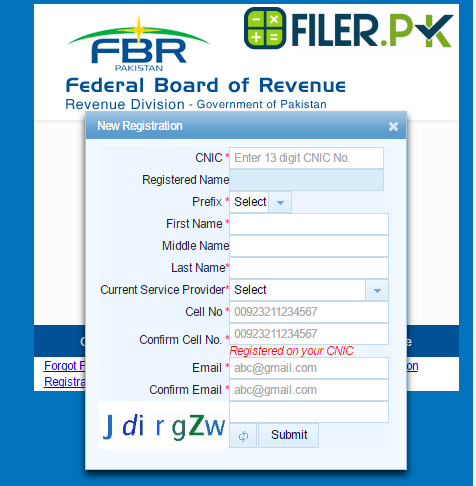
Step 1: First of all, you need to go to the website: https://e.fbr.gov.pk in order to apply for your NTN number.
Step 2: Here you will see the ‘e-Registration’ tab. All you need to do is select a new e-registration in order to start with a new application.
Step 3: In this step, you need to select the type of application according to your requirements.
Step 4: After that, select the taxpayer type (Individual, AOP, or Company).
Step 5: Here you will have to Enter the CNIC / Reg. Inc according to the type of selected taxpayer, Name and image character then click Ok in order to continue the process.
Step 6: Now you will see the already selected category on the next screen.
Step 7: Once completing the online registration form, verify it and submit that application if you want to apply online. To process from TFC, you need to submit the application at the TFC counter along with your all required documents.
Step8: A Token number will be assigned to that application for further processing/ approval/inquiry. After login, go to the Registration=> Enrollment=> Change profile and update the information accordingly. Moreover, if you want to apply for NTN number manually other than applying for NTN number online, follow the steps:
Manual Procedure:
Step 1: Download the taxpayer registration form by clicking here.
Step 2: After filling the form, submit it to concern NTN Cell/RTO.
Recommended Blogs:
How to become Filer
Check NTN number
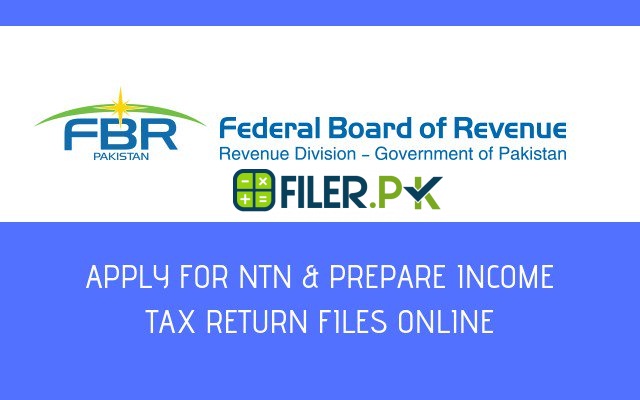
6 responses to “How to apply for NTN number online?”
NTN CERTIFICATE 2020
Please let me know if you want to know your NTN number.
I want to know my ntn no . I am a filer !
Please let me know your Cnic no.
M ntn number
Please let me know your Cnic number.